厂商 :深圳市阿美林电子科技有限公司
广东 深圳- 主营产品:
- TFT型液晶显示屏
- OLED显示屏
4.3英寸TFT液晶显示屏
General Description
The SH430J26 model has a 4.3 inch diagonally measured active display area
with 480(RGB)*272 resolution. Each pixel is divided into Red, Green and Blue
sub-pixels and dots which are arranged in vertical stripes. LCD color is determined
with 16.7M colors signal for each pixel.
The SH430J26 has been designed to apply the interface method that enables
low power, high speed, and high contrast.
The SH430J26 is intended to support applications where thin thickness, wide
viewing angle and low power are critical factors and graphic displays are important.
12. PRECAUTIONS FOR USING LCD MODULES
12.1 Handing Precautions
(1) The display panel is made of glass and polarizer. As glass is fragile, it tends to become or chipped
during handling especially on the edges. Please avoid dropping or jarring. Do not subject it to a
mechanical shock by dropping it or impact.
(2) If the display panel is damaged and the liquid crystal substance leaks out, be sure not to get any in your
mouth. If the substance contacts your skin or clothes, wash it off using soap and water.
(3) Do not apply excessive force to the display surface or the adjoining areas since this may cause the
color tone to vary. Do not touch the display with bare hands. This will stain the display area and
degraded insulation between terminals (some cosmetics are determined to the polarizer).
(4) The polarizer covering the display surface of the LCD module is soft and easily scratched. Handle this
polarizer carefully. Do not touch, push or rub the exposed polarizers with anything harder than an HB
pencil lead (glass, tweezers, etc.). Do not put or attach anything on the display area to avoid leaving
marks on. Condensation on the surface and contact with terminals due to cold will damage, stain or
dirty the polarizer. After products are tested at low temperature they must be warmed up in a container
before coming is contacting with room temperature air.
(5) If the display surface becomes contaminated, breathe on the surface and gently wipe it with a soft dry
cloth. If it is heavily contaminated, moisten cloth with one of the following solvents
- Isopropyl alcohol
- Ethyl alcohol
Do not scrub hard to avoid damaging the display surface.
(6) Solvents other than those above-mentioned may damage the polarizer. Especially, do not use the
following.
- Water
- Ketone
- Aromatic solvents
Wipe off saliva or water drops immediately, contact with water over a long period of time may cause
deformation or color fading. Avoid contacting oil and fats.
(7) Exercise care to minimize corrosion of the electrode. Corrosion of the electrodes is accelerated by
water droplets, moisture condensation or a current flow in a high-humidity environment.
(8) Install the LCD Module by using the mounting holes.When mounting the LCD module make sure it is
free of twisting, warping and distortion. In particular, do not forcibly pull or bend the I/O cable or the
backlight cable.
(9) Do not attempt to disassemble or process the LCD module.
(10) NC terminal should be open. Do not connect anything.
(11) If the logic circuit power is off, do not apply the input signals.
(12) Since LCM has been assembled and adjusted with a high degree of precision, avoid applying
excessive shocks to the module or making any alterations or modifications to it.
- Do not alter, modify or change the shape of the tab on the metal frame.
- Do not make extra holes on the printed circuit board, modify its shape or change the positions of
components to be attached.
- Do not damage or modify the pattern writing on the printed circuit board.
- Absolutely do not modify the zebra rubber strip (conductive rubber) or heat seal connector.
- Except for soldering the interface, do not make any alterations or modifications with a soldering
iron.
- Do not drop, bend or twist LCM.
12.2 Storage Precautions
When storing the LCD modules, the following precaution is necessary.
(1) Store them in a sealed polyethylene bag. If properly sealed, there is no need for the dessicant.
(2) Store them in a dark place. Do not expose to sunlight or fluorescent light, keep the temperature between
0°C and 35°C.
(3) The polarizer surface should not come in contact with any other objects. (We advise you to store them
in the container in which they were shipped).
12.3 Others
Liquid crystals solidify under low temperature (below the storage temperature range) leading to
defective orientation or the generation of air bubbles (black or white). Air bubbles may also be generated if
the module is subject to a low temperature.
If the LCD modules have been operating for a long time showing the same display patterns, the
display patterns may remain on the screen as ghost images and a slight contrast irregularity may also
appear. A normal operating status can be regained by suspending use for some time. It should be noted that
this phenomenon does not adversely affect performance reliability. To minimize the performance
degradation of the LCD modules resulting from destruction caused by static electricity etc., exercise care
to avoid holding the following sections when handling the modules.
- Exposed area of the printed circuit board.
-Terminal electrode sections.




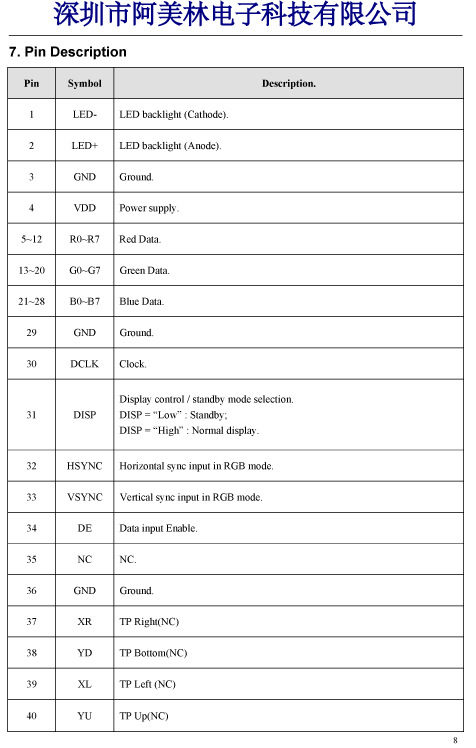

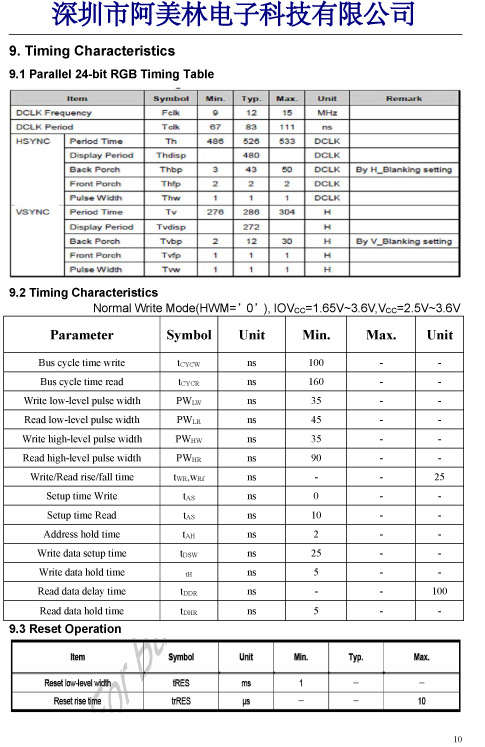



-
 2.7英寸TFT液晶显示屏 960*240分辨率TN屏IPS屏广视角电容屏电阻屏
2.7英寸TFT液晶显示屏 960*240分辨率TN屏IPS屏广视角电容屏电阻屏
-
 5英寸TFT液晶显示屏 TN视角 480*272分辨率 亮度300 普清 数码屏
5英寸TFT液晶显示屏 TN视角 480*272分辨率 亮度300 普清 数码屏
-
 1.44英寸TFT液晶显示屏 128*128分辨率TN屏IPS屏广视角电容屏电阻屏
1.44英寸TFT液晶显示屏 128*128分辨率TN屏IPS屏广视角电容屏电阻屏
-
 7英寸TFT液晶显示屏 普清 TN视角 800X480分辨率 亮度300
7英寸TFT液晶显示屏 普清 TN视角 800X480分辨率 亮度300
-
 4.5英寸TFT液晶显示屏 TN视角 480*854 亮度 400 IC型号:ILI9806G
4.5英寸TFT液晶显示屏 TN视角 480*854 亮度 400 IC型号:ILI9806G
-
 5.5英寸TFT液晶显示屏 IPS视角 1080*1920分辨率 亮度300 IC:NT35532
5.5英寸TFT液晶显示屏 IPS视角 1080*1920分辨率 亮度300 IC:NT35532
-
 5英寸TFT液晶显示屏 720P IPS视角 720*1280分辨率 亮度300 IC:OTM1283A
5英寸TFT液晶显示屏 720P IPS视角 720*1280分辨率 亮度300 IC:OTM1283A
-
 5英寸TFT液晶显示屏 480P IPS视角 480*854分辨率 亮度300 IC:ILI9806E
5英寸TFT液晶显示屏 480P IPS视角 480*854分辨率 亮度300 IC:ILI9806E
-
 5英寸TFT液晶显示屏 高清 TN视角800*480分辨率 IC:HX8264/HX8664
5英寸TFT液晶显示屏 高清 TN视角800*480分辨率 IC:HX8264/HX8664
-
 3.5英寸TFT液晶显示屏 TN屏 TN视角 320*480 亮度350 IC型号:ILI9488
3.5英寸TFT液晶显示屏 TN屏 TN视角 320*480 亮度350 IC型号:ILI9488



